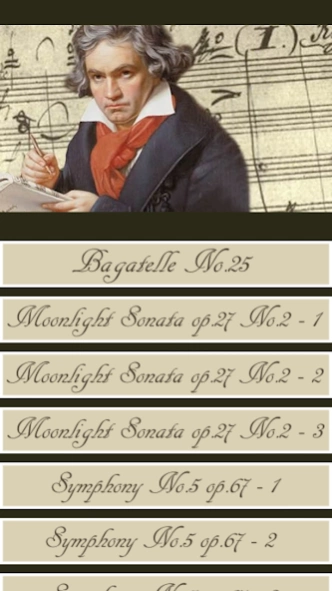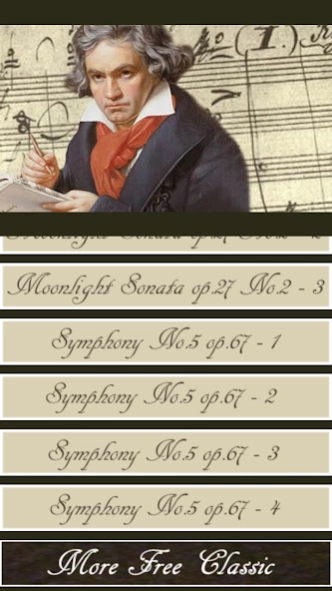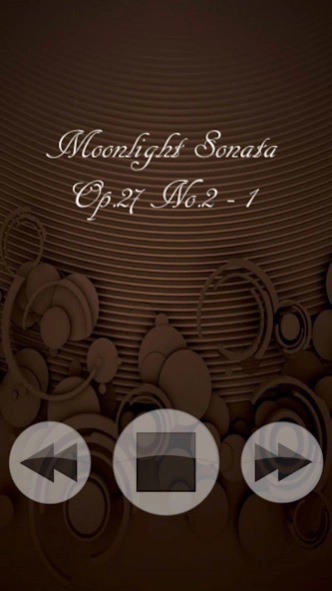Beethoven Symphony 7.0
Free Version
Publisher Description
Beethoven Symphony - The best of Ludwig van Beethoven Classical music collection.
Classical music collection , the best symphonies of the great composer Ludwig van Beethoven on your device offline.
Ludwig van Beethoven was a German composer. A crucial figure in the transition between the Classical and Romantic eras in Western art music, he remains one of the most famous and influential of all composers. His best-known compositions include 9 symphonies, 5 piano concertos, 1 violin concerto, 32 piano sonatas, 16 string quartets, his great Mass the Missa solemnis and an opera, Fidelio.
Born in Bonn, then the capital of the Electorate of Cologne and part of the Holy Roman Empire, Beethoven displayed his musical talents at an early age and was taught by his father Johann van Beethoven and by composer and conductor Christian Gottlob Neefe. At the age of 21 he moved to Vienna, where he began studying composition with Joseph Haydn, and gained a reputation as a virtuoso pianist. He lived in Vienna until his death. By his late 20s his hearing began to deteriorate, and by the last decade of his life he was almost totally deaf. In 1811 he gave up conducting and performing in public but continued to compose; many of his most admired works came from the last 15 years of his life.
About Beethoven Symphony
Beethoven Symphony is a free app for Android published in the Components & Libraries list of apps, part of Development.
The company that develops Beethoven Symphony is Medi apps. The latest version released by its developer is 7.0.
To install Beethoven Symphony on your Android device, just click the green Continue To App button above to start the installation process. The app is listed on our website since 2020-03-11 and was downloaded 1 times. We have already checked if the download link is safe, however for your own protection we recommend that you scan the downloaded app with your antivirus. Your antivirus may detect the Beethoven Symphony as malware as malware if the download link to com.dev.beethoven_best_10 is broken.
How to install Beethoven Symphony on your Android device:
- Click on the Continue To App button on our website. This will redirect you to Google Play.
- Once the Beethoven Symphony is shown in the Google Play listing of your Android device, you can start its download and installation. Tap on the Install button located below the search bar and to the right of the app icon.
- A pop-up window with the permissions required by Beethoven Symphony will be shown. Click on Accept to continue the process.
- Beethoven Symphony will be downloaded onto your device, displaying a progress. Once the download completes, the installation will start and you'll get a notification after the installation is finished.